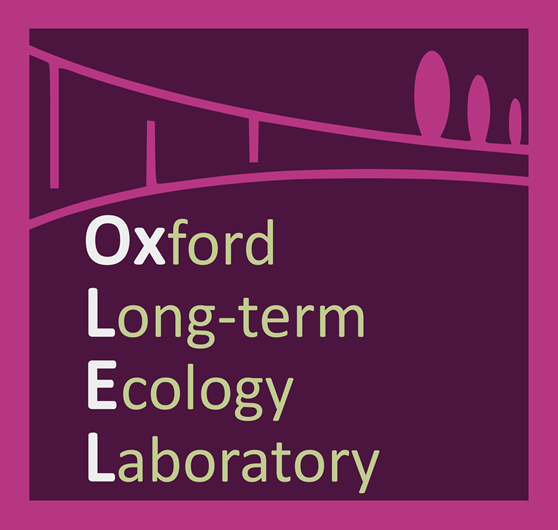Reconstats & Correl
Macias-Fauria et al. (2012 – Dendrochronologia 30, 179–187) describe methodologies implemented in two programs: reconstats and correl. Here you can download Matlab and Windows executable packages that you may run to calibrate and verify our own data. Before using, please read the readme.txt file. Please cite our paper if your research benefited from this software.
Reconstats: user interface to calculate the significance of RE, CE, r2 & R2 statistics for single or multiple linear regressions.
Correl: user interface to calculate the significance of the Pearson Correlation coefficient between two time series taking into account the effect of their autocorrelation.
MATLAB users:
Download the package ReconstatsMatlab.rar (or CorrelMatlab.rar) and extract its content in the same folder. Follow the instructions in the readme.txt file to run the program.
NON-MATLAB users:
Download ReconstatsWindows.rar (or CorrelWindows.rar) and extract its content in the same folder. Click on the file MCRInstaller.exe and install the Matlab® Compiler Runtime 7.10. It may take several minutes. MCR prepares your computer to run the Windows Standalone Application ReconstatsWindows.exe (or CorrelWindows.exe), installing Matlab® libraries in your computer. Once the installation is complete, run the program ReconstatsWindows.exe (or CorrelWindows.exe). Refer to the readme_ReconstatsWindows.txt (or readme_CorrelWindows.exe) file and to the help provided in the program for further information on how to run the program.
NOTE: the program will only run with this version of the MCR. If you have another version in your computer, you need to install the one we provide in any case.